Frequently Asked Questions
Applicant FAQs
We have put together answers to some of the most common questions that applicants ask us. We hope that these help you. If you have any other questions please do not hesitate to contact us.
-
How do I log in to my account?
Go to our application portal and enter the email address and password with which you registered your account.
-
What if I forget my password?
Use the forgotten password feature. We will identify you and send the password securely to your registered email address, or give you access to reset your password.
-
How to access and edit my application forms?
Log in to your account and click on the blue "Go To My Application" button that appears at the top of the page, right next to your profile icon.
-
How do I pay my Application Fee?
Head over to Section 3 - Application Fee and complete the payment via PayPal. Spots at language schools are allocated on a first-come, first-served basis according to when application fees are paid. We recommend paying as soon as possible to avoid disappointment and have the best chance of attending your first-choice school.
-
Can I take my time to complete the application forms?
Yes, you can save each section and come back to it at a later date. Please note the page will 'time-out' if inactive for a period of time. Keep saving your application to ensure no data is lost. Please follow the instructions in this guide to complete your application.
-
Can I edit after submitting my application forms?
No, once you have submitted your forms, we review the information that you have provided. After we check your application, we will provide you with editing access again if any revisions are needed.
-
How to submit my documents?
You can upload documents while you fill out your application by logging in to your account and clicking on the blue "Go To My Application" button that appears at the top of the page, right next to your profile icon. You’ll find a section called “Section 13 - Document/s Upload”. This section will also show a list of the required documents for your application. There is also a section in your application portal home called File Uploader, where you can upload your documents quickly. Please make sure to review your required documents in Section 13 - Documents Upload.
-
I have submitted my application. What happens next?
Your application will be added to our queue for review. Your coordinator will be in touch after completing a review of all of your information in order to help you prepare your application to be sent to the school. Please allow us time to complete this process.
-
Can I contact someone about my application?
Yes, if you have any questions during the admissions process please get in touch with us via the Communication Inbox under the Messages tab.
-
When will I hear back from my advisor?
Our office is in Tokyo and our business hours are 10:00 to 18:00 Japan Standard Time. Responses are typically within 1-3 business days.
-
How long does it take to get the school's approval?
Once the school is out of questions, it can take up to 2 weeks to get their final approval. We're sorry for the wait, but we will let you know as soon as we hear back from the school.
-
When will you look at my documents?
We process documents when the application period for that term opens. You can always see which term's applications are being processed by going to our website.
-
What do I do while I wait?
We highly recommend students to check out our blog! It has a lot of information about the application process, but also Japanese culture and life in Japan! You can even learn some Japanese idioms and customs while you're there.
-
How do I chat with you?
Log in to your account and scroll down. You'll see a dashboard with several tabs. Click on the "Messages" tab to access the Communication Inbox and chat with us. Depending on the number of programmes you are applying for, or how far you’ve gone into the process, multiple chats might be available. Make sure to select the right chat before writing and sending your message.
-
How do I create a new online account to submit an application form?
Contact your student coordinator and we'll be happy to get that set up for you! We'll need to know the school and term you wish to apply for.
-
How do I manage my study project from application to arrival?
During the whole process, we will support and guide you through all the steps. We will assign you tasks when you need to do something, and we will share all the information and necessary resources with you via the Letters and Resources tabs of your applicant dashboard. We will also send you email alert notifications when needed.
-
I don’t receive your emails. What should I do?
Check your spam folder, our emails might end up there. Please make sure your inbox is not full and add [email protected] email address to your whitelist/trusted contacts. If you keep facing any issues, please contact the coordinator in charge of your application.
Unfortunately, our emails could be dropped for any of the following reasons:
- Your spam checker app filters our emails as spam content
- You provided an invalid email address
- Your inbox is over package quota